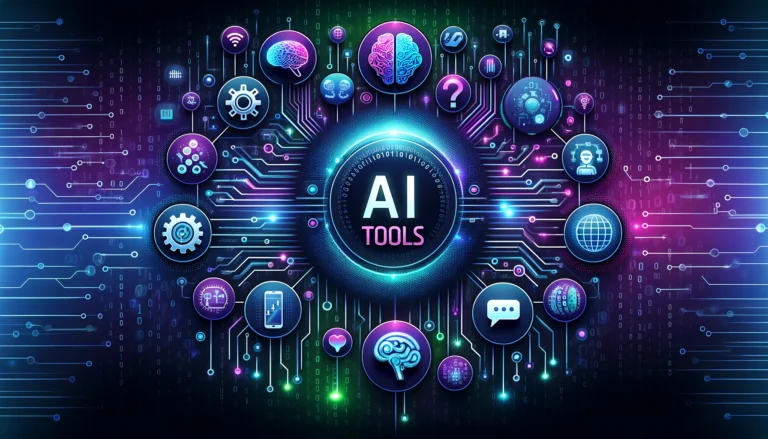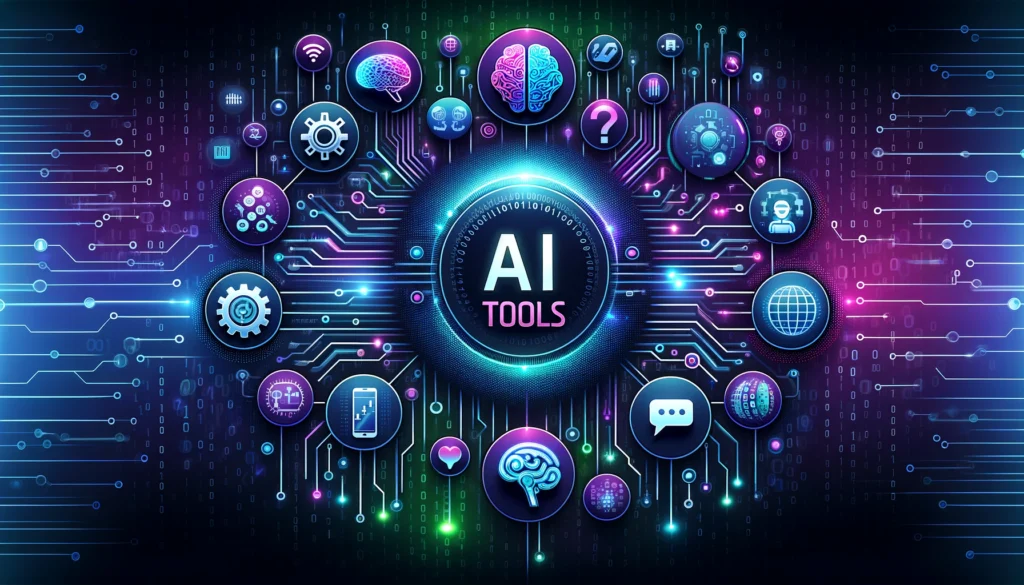More people today are starting online stores with unique ideas. To survive in the online retail industry, you need to improve your ranking.
It’s easy to get people to visit your online shop. Converting them into customers is a different story. What is the best way to convert them into customers?
It isn’t that difficult to create customers if you pay attention to a few things and use some plugins. At least 20% of traffic can be converted into sales by a healthy WooCommerce store.
Today, we will discuss some ideas and then introduce some plugins to improve the performance of your WooCommerce store.
Hard work and commitment are required to achieve success in e-commerce. Your store will fall behind if you don’t take care of it.
You are either just getting started or you want to take your e-commerce to the next step. Let’s take a look at what you can do to help.
Table of Contents
WooCommerce is a Powerful eCommerce Platform
WooCommerce, the most popular eCommerce plugin for WordPress. It is a solid foundation for creating an e-commerce store that is both user-friendly and optimized. The site is designed to be efficient, both for the customer and the administrator. Administrators can easily add new products, configure payment methods, and integrate payment portals.
WooCommerce has a dashboard that allows you to read reviews and evaluate sales, as well as monitor your store’s performance and stock levels. WooCommerce is incredibly versatile, allowing you to create any type of web store.
As WordPress grew in popularity, the demand for an e-commerce platform that was customizable and user-friendly grew. In 2008, three WordPress enthusiasts in different countries communicated information and ideas via email. WooCommerce is the result of this. It has millions of store owners in over 100 countries.
WooCommerce, a WordPress theme store that was at the time focused more on design than functionality, was released by WooThemes in 2011. WooCommerce was their most promising product, but it became apparent very quickly.
WooCommerce is expected to be used by 10% of online shops and 25% of the top 1,000,000 sites in 2020. Around half a million users download it every day, which is more than 10 downloads per minute. WooCommerce can be installed easily and is free!
Is WooCommerce SEO friendly?
WooCommerce does support SEO. It’s built with code that is optimized for SEO. With the help of SEO plugins such as Yoast, you can improve the organic ranking of WooCommerce.
You need to include many items when you set up your online shop, such as themes, products, and titles. You are responsible for optimizing these images and content for a better experience for the user and a higher ranking.
You can create a WooCommerce shop with a lot of traffic and better conversions by using different SEO strategies. Below are some SEO strategies that can boost your sales.
How to Choose a Theme For Your WooCommerce Site
The design of your WooCommerce shop is crucial. Visitors to the store will expect a smooth and seamless shopping experience, with fast page loading speeds and an honest user interface. When they land on your website, they will decide on the spot whether they want to browse around or visit another store.
The design of your store must be pleasing visually to guests and functional. In a matter of seconds, visitors form an opinion about a site. The simpler and more logical the design is, the better impression you will make in those crucial seconds.
A classic yet stunning web design combined with an easy-to-use buying process will establish credibility and integrity. Design is always important!
Optimising the user experience of your WooCommerce store
The ease of navigation and comfort are two of the most important factors in exceptional web design. Customers at a shop want to be able to find their location at any given time and complete the purchase as easily as possible. Shoppers will leave your website if the navigation of your store is bad or if it’s not obvious how to get from A to B.
Even the smallest things, such as white space in navigational callouts and testing on desktop versus mobile, can have a huge impact!
WooCommerce stores often get the basics wrong, resulting in negative impacts. Three simple things will optimize your WooCommerce shop to achieve an outstanding outcome.
Create highly visible call-to-action buttons
Add a Call to Action button (CTA) to each page in your WooCommerce store to encourage visitors to move on to the next step of the purchase process. CTA buttons are not only noticeable, but they also convey what visitors can expect when clicking on them. Call to Action buttons strategically placed on a well-designed site can lead the customer through a comprehensive site experience.
Buttons such as Checkout Now and Add to Cart should always be prominent and easy to spot. Add to Cart is the most commonly used CTA. It should stand out on the page and be distinct from other buttons or links. If you are sure, place the button in multiple places in your store to make it easy for customers to shop.
Make Important Information Visible and Clear
You will gain the trust of your customers if you treat them fairly. Transparency is key. This includes pricing, shipping, delivery schedules, and product descriptions. Make sure you have a clear return policy. All these things will help you to be at the top of WooCommerce and encourage shoppers to choose you over your competitors.
Make Your Products Easy to Locate
Your site’s final goal should be to make the purchasing process as simple as possible, while still paying close attention to your WooCommerce shop. To achieve this, work with your designers and programmers to create menus, filters, and search features that will make it easy to locate all of your product pages.
Try to look at your store from the perspective of a customer and see if they can easily find products, gather information, and complete a purchase with fewer clicks. You should provide them with an easy-to-use experience that includes all of the necessary elements.
Use an SEO Automation Plugin
The plugin for a WordPress self-hosted site is one of your best tools. It’s one of the most widely used WordPress plugins, and it’s very simple to understand.
If you’re either running a personal blog or you’re an SEO professional managing a website for a client, Yoast can help you make your website as search engine-friendly as possible.
Yoast can be installed on any WordPress.com blog, but not on self-hosted WordPress sites. Yoast SEO is the most comprehensive SEO plugin for WordPress and, to top it off, it’s free! Yoast SEO premium extensions are available for additional functionality, but the majority of its features can be found in the free version.
Yoast SEO allows you to easily control titles, meta descriptions, track your keywords, manage sitemaps, and much more.
Using a caching plugin to speed up your store
A website that loads quickly not only offers a great user experience, but it also helps to improve the ranking of your site. Cache plugins can help your WordPress site load faster.
WP Rocket is one of the most popular cache plugins. The plugin creates a static file for your posts and serves that directly to the user when they access the post.
The plugin can save a lot of resources by avoiding all PHP queries, and allowing the database to be accessed to serve and regenerate the same post. Loading a post using a cache makes it much faster than loading the post without the cache.
Using light-weight plugins to enhance products and the checkout
WooCommerce has minimal features. It has also made plugins available with additional functionalities that will bring an ambiance to your entire store. WooCommerce plugins like WooCommerce Search and WooCommerce wishlists improve the functionality of product pages. Other plugins, such as Swatches for WooCommerce, enhance product pages.
All these techniques can help you increase your conversion rates. Try to review your eCommerce website again, keeping all of these tips in mind. Start making changes from the bottom up.
Keep URLs short and descriptive
Make sure your URLs are clear and precise. To do this, you can enable WordPress permalinks in the WordPress settings. You can add a keyword to your URL in place of the product ID.
It may seem like a slight difference at times. It can make a big difference by increasing your website’s visitors. Use permalinks to increase traffic on your site.
Create high-quality product images
After you’ve created your optimized content, add some high-quality pictures to your products. These images will help convert your audience quickly. High-quality pictures increase sales and play a major role in the decision of customers to purchase the product.
Multiple images from different angles of a product can help customers overcome the problem of intangibility. It also gives them a clearer view of the product. Try to add as many images as possible to your product. Also, show the products in different colors if they are available.
Optimize your Checkout Process
A smooth checkout process is a key factor in online store success. When creating a checkout page, ensure that you only collect the information required from your customers.
You can optimize your checkout page using a plugin such as Checkout Field Editor. You can create a well-organized checkout page that includes both custom and default fields. It displays these according to the rules you specify.
Adding Multiple payment methods
The addition of different payment methods in your online store will bring you more customers. Your customers may use different payment methods, such as PayPal, Credit Card, Debit Card, etc. Do some basic research to find out what payment methods your customers use. These payment methods may encourage your customers to use the payment method that they prefer.
A/B Testing
You can test two different strategies using the A/B method and see which one works best. This is a great way to see if any changes you make to the design of your store increase conversion rates.
These types of testing eliminate the uncertainty that comes with website optimization and help you make better decisions. You can A/B test many things, such as product headings and descriptions, images, text for call-to-action, formatting, etc.
Last Words
The success of an online store is largely dependent on optimization. You can be successful in this industry or even create your niche by using the above optimization tips.
These strategies will help you improve your rankings on search engines and customize your store.